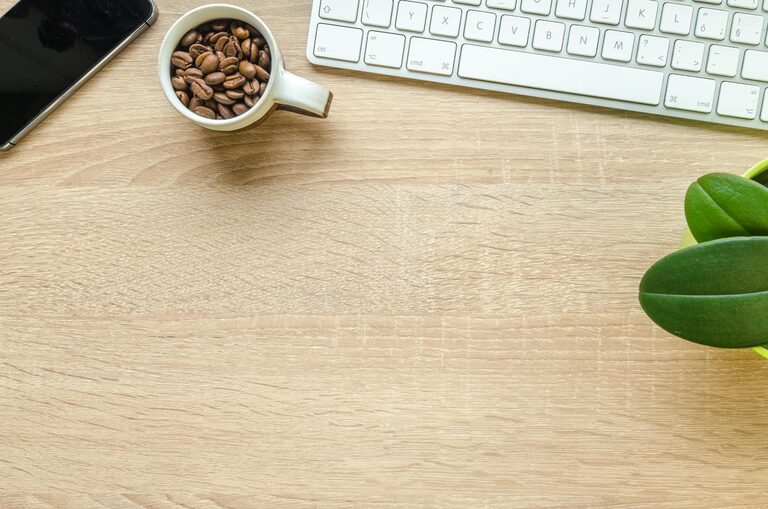Keeping your phone and keyboard clean is essential not only for hygiene but also for maintaining the performance and longevity of your devices. Over time, dirt, grease, and germs accumulate on these frequently touched surfaces, making them hotbeds for bacteria. However, cleaning your electronics requires care to avoid damage. In this guide, we’ll walk you through safe and effective ways to clean your phone and keyboard.
Why Clean Your Phone and Keyboard?
Phones and keyboards come into constant contact with your hands, face, and various surfaces, picking up oils, dust, and microbes. Regular cleaning helps:
– Reduce germs and bacteria buildup
– Prevent sticky or malfunctioning keys
– Improve appearance and user experience
– Extend the life of your devices
General Precautions Before Cleaning
Before you begin cleaning, keep the following in mind:
– Turn off and unplug your devices. For phones, power off completely, and for keyboards, unplug or disconnect wireless connections.
– Avoid using too much liquid. Excess moisture can damage internal components.
– Use gentle, non-abrasive tools. Soft cloths, cotton swabs, and gentle brushes work best.
– Check manufacturer guidelines. Always refer to your device’s cleaning instructions if available.
—
Step-by-Step Guide: Cleaning Your Phone Safely
What You’ll Need
– Microfiber cloth
– Isopropyl alcohol (70% or less) or pre-made electronics cleaning wipes
– Distilled water (optional)
– Cotton swabs
– Soft brush or compressed air can
Cleaning Process
- **Power off your phone.** Remove any case and unplug cables.
- **Remove loose debris.** Use a soft brush or compressed air to blow away dust from ports and crevices gently.
- **Prepare your cleaning solution.** If using isopropyl alcohol, dilute it with distilled water (50/50 mix) to prevent damage. You can also use screen-safe wipes.
- **Dampen the cloth.** Lightly moisten the microfiber cloth with the cleaning solution—do not soak it.
- **Wipe the phone’s surfaces.** Gently clean the screen, back, and sides, avoiding excessive pressure or moisture near openings like charging ports and speakers.
- **Clean around buttons and ports.** Use a dry cotton swab or gently dampened swab to remove grime. Avoid inserting anything deep into ports.
- **Dry thoroughly.** Allow your phone to air dry completely before turning it back on or replacing the case.
—
How to Clean Your Keyboard Without Risking Damage
What You’ll Need
– Compressed air can or small soft brush
– Microfiber cloth
– Mild dish soap (optional)
– Isopropyl alcohol (70% or less) or disinfectant wipes safe for electronics
– Cotton swabs
Cleaning Process
- **Unplug or disconnect your keyboard.** This is crucial to prevent electrical shorts.
- **Remove loose debris.** Turn the keyboard upside down and gently shake it to release crumbs and dust. Use compressed air or a soft brush for between keys.
- **Clean key surfaces.** Dampen a microfiber cloth with isopropyl alcohol or mild soapy water. Wring out excess liquid completely. Wipe down all keycaps and the keyboard surface.
- **Detail cleaning.** Use cotton swabs lightly moistened with alcohol to clean around key edges and hard-to-reach spots.
- **Deep cleaning (optional).** For mechanical keyboards, you can carefully remove keycaps with a keycap puller and wash them separately with warm, soapy water. Make sure they dry completely before reattaching.
- **Dry and reassemble.** Let everything dry thoroughly before plugging the keyboard back in.
—
Additional Tips for Maintaining Clean Devices
– Clean regularly. Aim to clean your phone and keyboard at least once a week or more often if necessary.
– Limit eating near your devices. Food particles can cause buildup and damage.
– Wash your hands often. Clean hands reduce grime and germs transferring to your devices.
– Use screen protectors and keyboard covers. These can make cleaning easier and protect from spills and dust.
– Store devices safely. Keep them in clean, dust-free areas when not in use.
—
What to Avoid When Cleaning Electronics
– Don’t use bleach, ammonia, or abrasive cleaners as they can damage materials and coatings.
– Avoid spraying liquids directly onto your devices. Always apply to a cloth first.
– Avoid submerging electronic parts or keyboards in water unless keycaps are removed and cleaned separately, and even then proceed with caution.
– Don’t use rough or abrasive tools like paper towels or hard brushes that can scratch surfaces.
—
Conclusion
Cleaning your phone and keyboard safely is straightforward when done carefully and regularly. Using gentle products, following proper steps, and avoiding excess moisture can keep your electronics looking good and functioning well for years. By incorporating these simple habits, you’ll enjoy a cleaner, healthier tech environment every day.
Remember, your devices work hard for you, so a little cleaning care goes a long way!