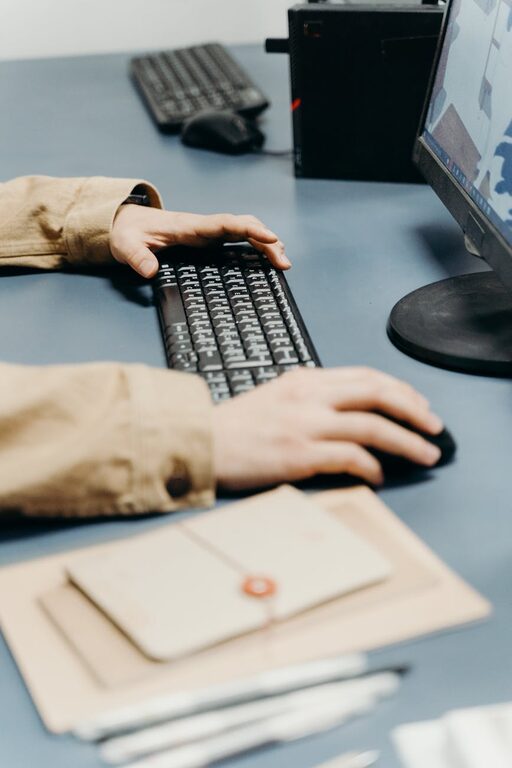Creating an efficient and comfortable desk setup is essential for maintaining focus and productivity whether you work from home or in an office. A well-organized workspace not only reduces distractions but also supports good posture and overall well-being. In this post, we’ll explore practical tips to help you design a desk setup that combines comfort with concentration.
Why a Great Desk Setup Matters
Your workspace directly affects how you feel and work. A cluttered or uncomfortable desk can increase stress and fatigue, while an intentional setup promotes clarity and energy. Investing time in optimizing your desk environment pays off with improved focus and less physical strain.
Choosing the Right Desk and Chair
Opt for an Adjustable Chair
Invest in a chair that supports your back and allows adjustment of height, seat depth, and armrests. Proper chair support helps maintain good posture and reduces the chances of back or neck pain.
Select a Desk with Adequate Surface Area
Your desk should be spacious enough to accommodate your computer, writing materials, and any tools you regularly use. A clutter-free surface enables a clear mind.
Consider a Sit-Stand Desk
If possible, choose a desk that can switch between sitting and standing positions. Alternating between these positions prevents stiffness and encourages movement.
Position Your Monitor Correctly
Eye Level Alignment
Place your monitor so the top of the screen is at or slightly below eye level. This position reduces neck strain by encouraging a natural, forward-facing posture.
Distance Matters
Keep the monitor about an arm’s length away. This distance minimizes eye strain and allows you to view the screen comfortably.
Use a Monitor Stand or Riser
If your monitor is too low, use a stand or riser to elevate it. This adjustment improves posture and creates space underneath for storage.
Optimize Lighting for Your Workspace
Maximize Natural Light
Position your desk near a window to take advantage of natural light, which can boost mood and productivity. Try to avoid glare by positioning your screen perpendicular to the window.
Use Task Lighting
In addition to overhead lighting, consider a desk lamp with adjustable brightness and direction. Task lighting reduces eye strain during detailed work.
Choose the Right Bulbs
Use bulbs with a color temperature between 4000K and 5000K for balanced, daylight-like illumination that keeps you alert.
Organize Your Desk for Efficiency and Calm
Keep Only Essentials Within Reach
Limit your desk items to necessities like your keyboard, mouse, notepad, and perhaps one or two personal items. Avoid clutter that can divert your attention.
Use Organizers and Trays
Desk organizers, drawers, and trays help keep stationery, documents, and cables tidy. Finding what you need quickly prevents distraction.
Manage Cables Neatly
Use cable clips or sleeves to bundle cords and prevent tangling. A clean cable setup reduces visual clutter.
Incorporate Ergonomic Accessories
External Keyboard and Mouse
If you use a laptop, connect an external keyboard and mouse. This setup often allows better hand positioning and helps maintain good posture.
Wrist Supports
Consider wrist rests to keep your wrists straight and reduce strain during typing or mouse use.
Footrest
If your feet don’t rest flat on the floor, use a footrest. Supporting your feet enhances circulation and comfort.
Personalize Your Workspace Mindfully
Add a Plant
A small plant can improve air quality and inject a bit of nature, which may reduce stress.
Choose Calming Colors
Surround yourself with colors that promote calmness and focus, such as soft blues or greens.
Limit Distractions
Avoid placing items like TVs or noisy gadgets in your immediate workspace.
Develop Good Habits Around Your Desk Setup
Take Regular Breaks
Stand, stretch, or walk briefly every hour to avoid stiffness and refresh your mind.
Maintain Cleanliness
Spend a few minutes each day tidying your desk to keep your environment pleasant and efficient.
Adjust as Needed
Revisit your setup periodically to make improvements based on how you feel and work.
Final Thoughts
An effective desk setup is more than just furniture placement—it’s about creating a workspace that supports both comfort and focus. By choosing ergonomic furniture, optimizing lighting, organizing your space, and incorporating small personal touches, you can transform your desk into a productivity powerhouse. Start with small changes, and enjoy the benefits of a workspace that works for you.